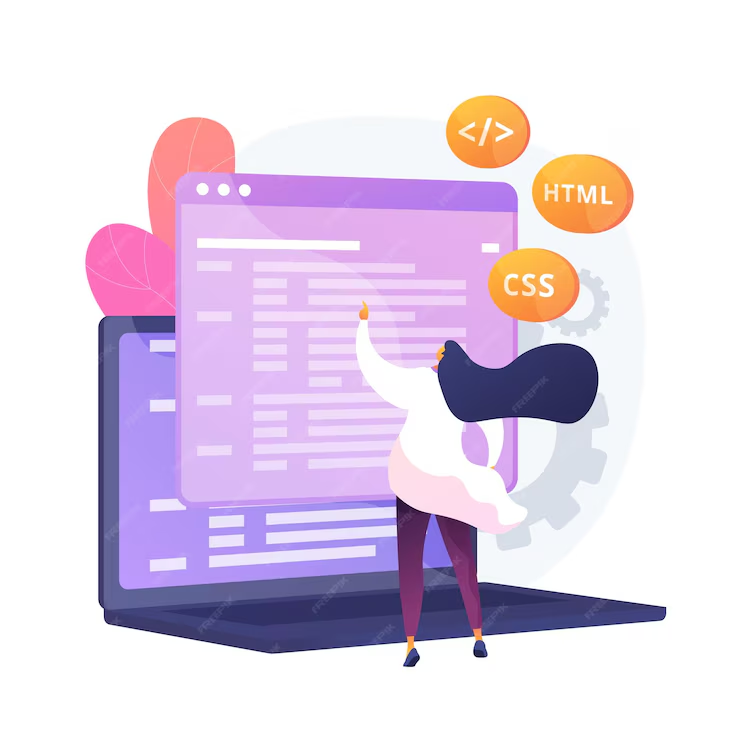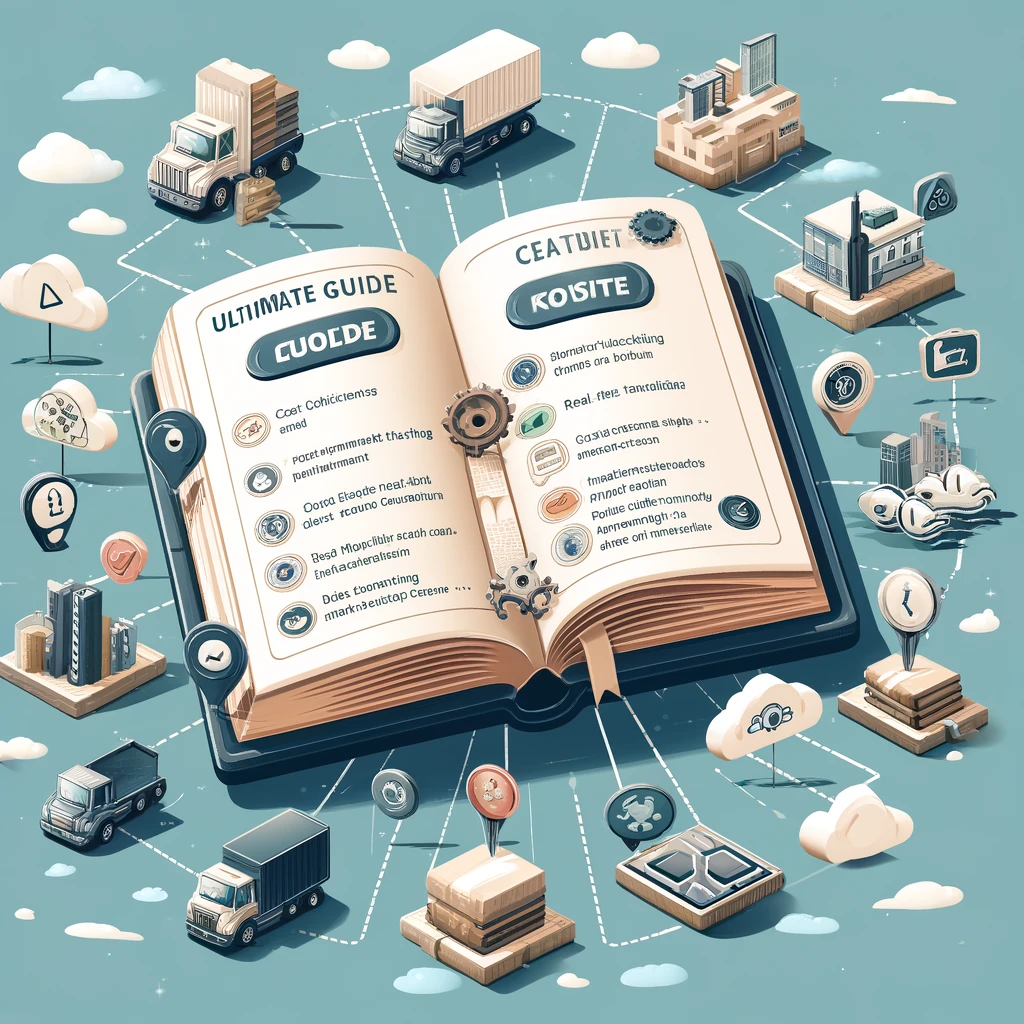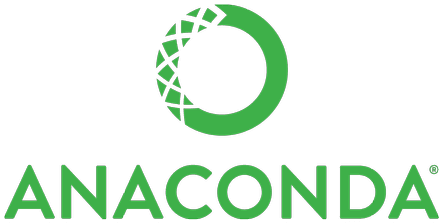Introduction
When it comes to programming in Python Coding, selecting the right IDE (Integrated Development Environment) can significantly enhance productivity, streamline coding processes, and make development enjoyable. With so many options available, choosing the best IDE for Python Coding can be challenging. This guide explores the top IDEs suited for Python Coding, highlighting their features, pros, cons, and ideal use cases. Whether you’re a beginner or an advanced developer, this article aims to help you find the IDE that best fits your Python Coding needs.
Why the Right IDE Matters for Python Coding
An IDE is more than just a text editor; it’s a powerful tool that integrates essential functions, such as debugging, version control, syntax highlighting, and more. For Python Coding, using an optimized IDE means smoother coding experiences, easier troubleshooting, and access to libraries, plugins, and tools that can support your specific development needs.
Key Features to Look for in an IDE for Python Coding
Before diving into specific IDEs, it’s essential to consider which features are most beneficial for Python Coding:

- Syntax Highlighting and Autocompletion: These features speed up coding by anticipating commands, highlighting errors, and reducing syntax mistakes.
- Integrated Debugging Tools: Essential for identifying and resolving errors quickly within your code.
- Package Management and Library Integration: Especially important for Python Coding if it requires external libraries, tools, or frameworks.
- Version Control Integration: Git support allows for easier collaboration and project versioning.
- Community Support and Extensibility: IDEs with an active community and extensive plugins offer more flexibility and future growth.
Top IDEs for Python Coding
1. PyCharm
Best For: Python Programming, Data Science, and Machine Learning
Overview: PyCharm is a well-known IDE optimized for Python development. Its robust code editor, easy debugging tools, and extensive support for web frameworks make it an ideal choice for various Python Coding projects.
Key Features:
- Advanced code suggestions and refactoring tools.
- Direct support for frameworks like Django and Flask.
- Built-in tools for data science and ML libraries (e.g., TensorFlow, NumPy).
- Customizable UI for personalized workflows.
- Pros: Fast performance, extensive library support, excellent for large-scale projects.
Cons: The professional version requires a subscription, and can be resource-intensive on lower-end systems.
2. Visual Studio Code (VS Code)
Best For: Multi-language Development, Web Development, and Python Data Science
Overview: Known for its flexibility, VS Code is a free, open-source IDE that supports multiple languages and frameworks, making it versatile for Python Coding and beyond.
Key Features:
- Rich library of extensions supporting Python, Java, R, and more.
- Built-in Git integration for seamless version control.
- Interactive debugging and terminal access.
- Jupyter notebook support for data analysis tasks.
Pros: Lightweight, free, highly customizable with extensions.
Cons: Requires manual setup for certain language-specific features, and can become sluggish with too many extensions.
3. Jupyter Notebook
Best For Data Science, Machine Learning, and Interactive Coding in Python
Overview: Jupyter Notebook’s cell-based environment allows you to test code in chunks, ideal for data exploration and visualization, which are critical in Python Coding.
Key Features:
- Supports Markdown alongside code cells for inline documentation.
- Interactive visualizations with libraries like Matplotlib and Seaborn.
- Ideal for experimentation and prototyping.
Pros: Excellent for data manipulation and visualization, interactive development style.
Cons: Limited support for non-Python languages, not as suitable for production environments.
4. IntelliJ IDEA
Best For: Java Development, Android Development, and Web Applications
Overview: IntelliJ IDEA is one of the top IDEs for Java development, with robust support for frameworks like Spring Boot, making it a popular choice for Java-based Python Coding.
Key Features:
- Comprehensive Java framework support, especially for Spring and Java EE.
- Advanced refactoring tools and code analysis.
- Strong performance even for large applications.
Pros: Optimized for Java, powerful debugging tools, highly customizable.
Cons: Steeper learning curve, resource-intensive, paid options for advanced features.
Comparison of IDEs for Python Coding
| IDE | Best For | Key Features | Pros | Cons |
|---|---|---|---|---|
| PyCharm | Python Programming, Data Science | Built-in library support, code suggestions | Fast performance, customizable | Paid professional version |
| VS Code | Multi-language, Web Development | Extension-rich, Git integration | Free, lightweight | Can be sluggish with extensions |
| Jupyter Notebook | Data Science, Machine Learning | Interactive cells, Markdown support | Great for data visualization | Limited non-Python support |
| IntelliJ IDEA | Java Development, Web Applications | Java-centric, advanced refactoring | Robust for Java frameworks | Paid features, resource-heavy |
Choosing the Right IDE for Your Python Coding Needs
When choosing the best IDE for Python Coding, consider project size, team collaboration needs, and whether you require specific library or framework integrations. Here are a few quick recommendations:
- Beginners: Visual Studio Code or Jupyter Notebook are both user-friendly and offer easy setup, making them great for learning Python Coding.
- Data Scientists: Jupyter Notebook or Anaconda are designed with data manipulation in mind and are ideal for iterative coding.
- Java Developers: IntelliJ IDEA is a robust option with built-in tools for Java, Spring, and Android development.
- Python Developers: PyCharm is tailored for Python development, offering built-in support for Django and other popular frameworks.
Setting Up Your IDE for Python Coding Projects
After choosing your preferred IDE, here’s a quick guide to setting it up for Python Coding:
- Install Required Extensions/Plugins: Depending on the IDE, you may need additional plugins for full Python Coding support. For example, Python plugins in VS Code or Java support in IntelliJ IDEA.
- Configure Environment and Libraries: Set up libraries relevant to Python Coding, such as TensorFlow, pandas, or Spring Boot.
- Customize UI and Shortcuts: Most IDEs allow UI customization. Set up shortcuts for commonly used actions to save time.
- Set Up Version Control: Integrate Git to manage code versions and collaborate effectively.
Conclusion
Choosing the right IDE for Python Coding can have a profound impact on your workflow, productivity, and overall coding experience. Whether you prioritize lightweight flexibility with VS Code or need a powerful Java IDE like IntelliJ IDEA, the ideal choice ultimately depends on your project’s specific requirements. By understanding the strengths and limitations of each IDE, you can confidently select the tool that will best support your Python Coding journey.
Embrace the IDE that fits your Python Coding needs and start exploring its capabilities to maximize your efficiency and coding enjoyment!